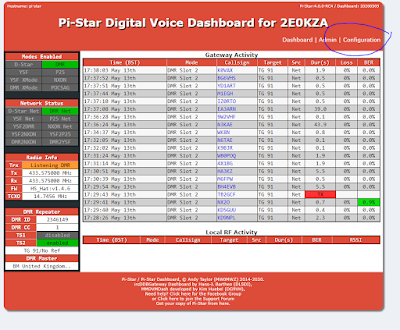This post was originally intended to be a repository of firmware for the DR-880UV Plus radio since Kydera does not have a page on their website like other manufacturers do to provide updated firmware. However, now that Radioddity has started publicly releasing new firmware that works on both brands, I've started using it to provide more details on their newest firmware.
If you want to share the any of my downloads (not the ones on Radioddity's website), please link to this page rather than the mega.nz link directly because I will update it with new ones in the future.
How to use
To apply the firmware you need the IAS software and the programming cable. Turn off the radio, connect it with the programming cable and then turn on the radio while holding the top side button. It should show a different screen from normal with A or B on the top. You can change between A and B by holding the top side button again.
Then use the IAS software to load in the A firmware with A on the screen of the radio. Switch it over to B and then load in the B firmware. Each firmware package should have two files in - one for each of A and B.
Versions
September 2022 Version
Screenshots of radio (one for each VFO. The firmware is different for each):
- Volume is way too loud even on minimum.
- Screen backlight setting (BL Switch) keeps resetting itself to BL ON after I set it to auto.
- Wrong ham contact shown. If two people are talking it keeps showing the details of the first one.
- VFO B keeps changing its step back to 5kHz. I've changed it to 6.25kHz about 10 times now.
- Recording feature just stops recording even though it's still turned on in the menu. Can't get it to resume recording even if I turn it off and on.
- The Single frequency repeater (SFR) is buggy. Half the time it doesn't pass audio. It always sounds muffled and quieter than the original audio so it seems like it's being transcoded even though it shouldn't be.
- Analog APRS can lock up the radio and it continues transmitting until you pull the battery out. I think this occurs if the message you set is too long.
Download link
October 2022 Version
- They've changed the version display so you can see the version of both A and B VFOs on one screen now (instead of two separate screens like in the photos for the previous version).
- Includes talker alias! Excellent feature so you don't have to load the ham contacts database and keep it updated. The radio will now transmit and receive talker alias on DMR.
November 2022 Version
- Supposedly fixes the ham contacts database. I've loaded the firmware onto my radio and it does seem to be better. It would previously get stuck on one contact and show that contact for everyone else until you restarted the radio.
- Adds support for programming cables based on the FTDI-chip. Most people won't notice the difference but if you had a programming cable you thought should work but didn't, it might now work after updating the radio to this firmware. The problem is you'd need a working cable to update the radio first anyway.
- "minor fixes within the Talker Alias display". Not sure what Radioddity meant with this one. It seems to be working just the same for me. They didn't provide any more detailed information about what they fixed.
- "Assignment of 1450 Hz Pilot tone fixed (does require at least CPS 3.3 DMR CPS_DRS [9.2.16])". Again not much detail provided by Radioddity on this one. I'm guessing the 1450 Hz tone which is needed to speak through some analogue repeaters wasn't working before and now it is.
March 2023 version
- DTMF is supported now
- Single VFO mode added
- "DMR-audio level aligned to analog-audio level" Still too loud on both at minimum volume.
- Talkgroup will be received now if programmed as the contact for a channel
- "Current entry of menu or submenu and the total number of entries are displayed in the upper right corner above each other" Still hard to use. They should just replace it with an extremely simple text based menu.
- "RXGroupList’ menu within ‘Device Info’ now displayed correctly" To be honest I hadn't noticed there was an issue with this before.
- A few other minor things. You can see the rest in the release notes provided within the update package.
June 2023 unofficial version
- Analog and digital audio are now at a much lower volume when the volume is set to the minimum level.
- There may be other changes - I haven't tested everything and no changelog was provided by Kydera.
Late June 2023 version
- Analog and digital audio are now at a much lower volume when the volume is set to the minimum level.
- There may be other changes - I haven't tested everything and no changelog was provided by Kydera. Please let me know in a comment or by contacting me using any of the details on my contact page if you find other changes from the last firmware.